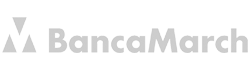Need help? - Agency zone
Who can join as an affiliate?
To register in our portal, you must have a correctly registered Travel Agency; you will use the fiscal data to finish the registration.
Does it have any cost to sign up?
Registering in LCTEU is totally free and safe: with us you will only win!
What information is necessary to sign up on the website?
To register on the portal you must fill in a form with your company's tax data (location, company name, tax ID, agency e-mail...) as well as your user data (name, password). Once checked, you will have full access to the platform.
What benefits do I get by signing up?
You will be able to access the Travel Agencies portal and enjoy the sales options we have designed for you: buy excursions with a discount, see all the options you can access within the platform, sales statistics, number of reservations, % of profit, payments...
Do I choose my passwords?
Each user chooses their own password and username. We recommend that you put the name of your travel agency as your user name and a password with alphanumeric characters as well as some capital letters and a symbol; to increase security.
What's my commission?
For every reservation you make you will have a 10% (on the retail price) profit for your company.
When do I get my commissions?
Once the customer has made the excursion, activity or guided tour, your commission will be paid.
As a travel agent, can I sell your products directly to my customers?
Yes, as long as your travel agency is registered. You can register on our website with your company's fiscal data and we will give you access to the travel agency portal where you can make reservations for excursions, as well as view your statistics and payments.
Can I buy multiple different products for the same customer at the same time?
Yes, the Travel Agency portal is designed to make sales easier for you by allowing you to make multiple reservations for the same customer without having to give your personal or card details several times.
What payment method would be used?
You can pay for your reservations with your card as a company or with your client's card details; paying at the moment of finishing the reservation, the total amount of it.
How do I block a specific number of seats?
It’s not possible to block places for a tour. When you make a reservation, you must pay immediately, which will confirm the sale of these.
Can I see the number of reservations I have made for each tour?
Yes, by going to the Agency panel you will see several tabs. Go to the Reservations tab and you will see a list of the bookings you have made.
How do I access the sales panel?
Once you have signed up to the travel agent portal, you will only have to log in with your details in the section: Log in - by filling in the username and password provided at the time of registration.
Do I have to print the booking voucher and give it to the customer, or can they show an e-ticket?
In many of our tours, the e-ticket is allowed, however, in some of them, this is not possible. That's why we recommend, not only to send a digital copy to the customer's mail but to have a printed copy to take away in physical format.